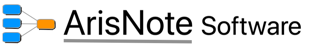
ArisNote 2020 is a full app and free to use
If you register it, the time delayed start screen is removed. This is an incentive to get you to pay for this app, if you use it. But beside a splash screen, it is a fully functioning App. You can use it as long as you like. No ads. If you register, this helps cover our expenses.
We highly recommend down loading Arisnote 2020 using FireFox, Opera or Chrome. If you must use Edge, see the InstallTrouble Shooting Section below.
Please Note:This program works mainly on wide screen laptops and desktops with wide screen monitors. The following screen resolutions are supported. We do support some "square screens" but only for the below listed screen resolutions.
SYSTEM REQUIREMENTS
Operating Systems
Windows 10 preferred, others earlier versions may or may not work
Screen Resolutions
1920x1080 1680x1050 1600x900 1440x900 1400x1050 1366x768 1360x768 1280x1024 1280x960 1280x800
Recommended Processor speed
1.6 GHZ or above - Will run slow on slow systems
Screen Display Scaling
Set to Recommended setting for that screen resolution
See below for some Install trouble shooting
Net Framework 4.5 Recommended or higher
Note:Screen scaling needs to be set to the Recommended size. This program was designed to run
on more modern systems and may not perform well on older hardware...
ArisNote 2020 will check for one of the above screen resolutions. If it does not detect one of
the above screen resolutions, it will NOT work on your system.
This was done to keep the look and feel of the program as clean and functional as possible
for various screen resolutions.
Install trouble shooting
Using Windows 10 Edge browser
To download ArisNoteInstall.exe, you must first turn offSmartScreen.
This browser doesn't like .EXE based setup files. So you need to go into the Security Settings, disable SmartScreen.
Goto Start -> Settings->Update & Security-> Windows Security -> App & Browser Control
a
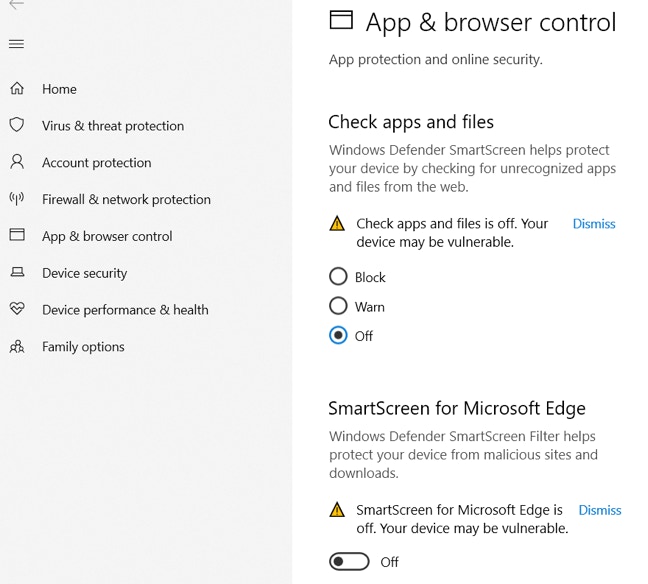
Some times these warnings popup. Microsoft does not like .exe files to be downloaded and gives these warnings. We are a verified software publisher.

Click More Info
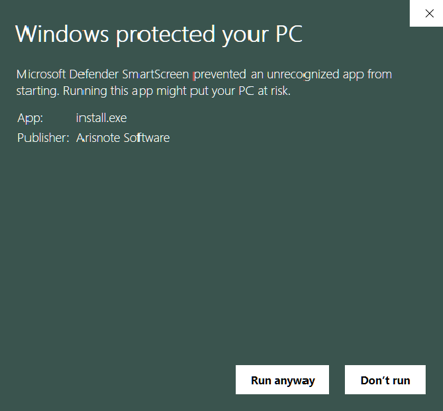
Click Run anyway
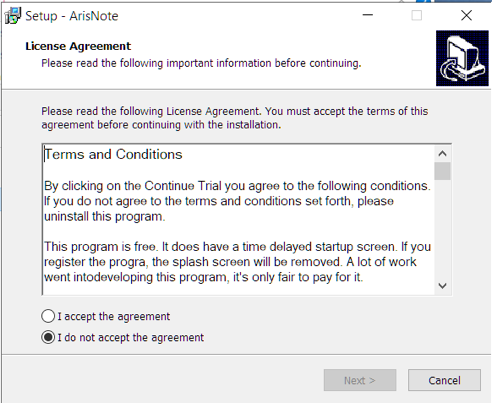
Follow the Setup Instructions.
CopyRight (c) 2014 - 2020 by Arisnote Software
We hope you enjoy Arisnote 2020.